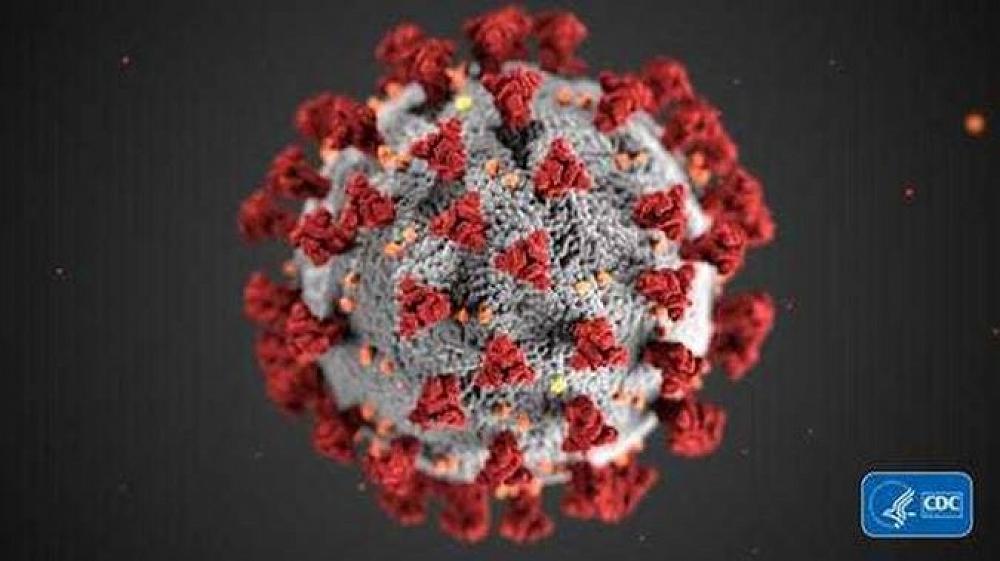Distance Learning - Covid-19
Covid-19
For the latest updates from the government please continue to refer to the official website: https://covid19.govt.nz/
Bus users
Masks are not currently required for bus users.
Principal Updates
Click here to view the most recent updates from Principal Daniel Wilson.
Distance Learning
Our Learning @ Home guide can be found via this link.
Please ensure that you have access to Office 365 at home. Use a modern browser such as Chrome or Firefox (not Internet Explorer). If you have any issues accessing your account, please contact one of your teachers for help.
Teachers may email their classes with instructions or links but the other ‘go to’ place will be the Microsoft Office ‘Team’ for each class. The login can be found here.
Students can access these by opening the ‘Teams’ app on their device and looking in the ‘Shared with me’ section for the appropriate Team. Each Team includes a Onenote which is the digital equivalent of an exercise book for students and of the whiteboard for teachers.
This demo site gives a very good overview of Teams if you are unfamiliar with the software.
General expectations for if you need to self-isolate
Put your health and your family first and continue to follow all government advice.
Check your school email account and class Team site once a day if possible, and respond to any messages from teachers. Staying in regular touch with your classes is important.
Remember that some teachers may also be isolating with their families, so please understand that they will respond to your emails and messages and give feedback on your work when they can. Don’t be worried if you don’t get an immediate reply.
Contacting Teachers
The school email address format is firstname.lastname@nayland.school.nz.
ICT Helpdesk/Assistance
PC Media may extend remote support services to students at home.
This is limited to supporting applications students use for school purposes and assisting in connecting the student device to the internet.
For any support requirements please email:
support@pcmedia.co.nz from your school email account. Please provide your name and a phone number, along with the issue that needs resolving.
If you are unable to email from your school account, please add your school name to the subject line of your email.
As a last resort you can ring 0800 578 1100.
Your Health and Wellbeing
Along with the teaching resources that will be made available, we want to ensure that students are well supported in terms of their wellbeing. Please make sure you talk openly with your parents/caregivers and whānau about any issues you might be having, or if you are feeling anxious.
Students are encouraged to call the following organisations for support:
- Whats Up (or free call 0800 942 8787) – A safe place for you to talk about anything at all
- Youth Line (or free call 0800 376 633 or text chat 234) – We are here to listen
- NetSafe – We help keep people safe online
Our house leaders, counsellors, nurse and support worker are also available to provide support. Please email the school if you would like to engage with anyone in the pastoral team.
Available resources
The Ministry of Education has launched two website in response to the sudden requirement for schools and parents to provide distance learning, Learning from Home and Ki te Ao Mārama (in Māori or English).
These websites include resources for teachers, leaders, parents, and whānau. Resources span the learning pathway from early learning through to senior secondary, and more resources will be added as they’re developed.
Other resources that might be useful:
- Kiwilearn is a site set up by one of our students, Will Irvine as a 'one stop shop' for online learning resources.
- ETV provides a huge range of recorded TV programmes and live internet TV from across the world. Have a look - some people think the selection is better than Netflix! Just log in using your Nayland College email and password.
- Wheelers E-Books Thousands of new titles now available to read on e-books! Just log in using your Nayland College email and password. The Nayland College Library site also has a fantastic selection of links, including to the public libraries.
- Study IT – NCEA help from real students and teachers in Maths, English, and Science.
- BBC Bitesize – Revision site aimed at students with the KS3 section being suitable for Juniors and the GCSE section for Seniors / NCEA.
- BBC Teach – Great collection of short videos (usually from BBC TV shows), to support a huge range of subject areas and learning levels.
- Alison – Huge number of online courses in a wide range of subjects: IT, Health, Languages, Humanities, Business, Maths, etc.
- Khan Academy – Masses of great lessons in many subject areas, most supported by short, explanatory videos with tasks and activities to reinforce learning.
- Teen Mental Health - A Guide for Parents - useful tips and advice for parents to help their teens overcome body image issues, academic anxiety, peer pressure and cyberbullying, including links to other important teen mental health resources - all of which can be helpful in these uncertain times.